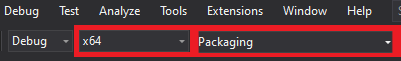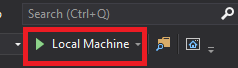How do I build UWPX
Prerequisites
- Visual Studio 2022 with all packages required for Windows C# and C++ UWP development.
- GitHub Extension for Visual Studio (recommend)
Cloning
-
Once you have successfully install Visual Studio 2019 open it and select the
Clone or check out code.
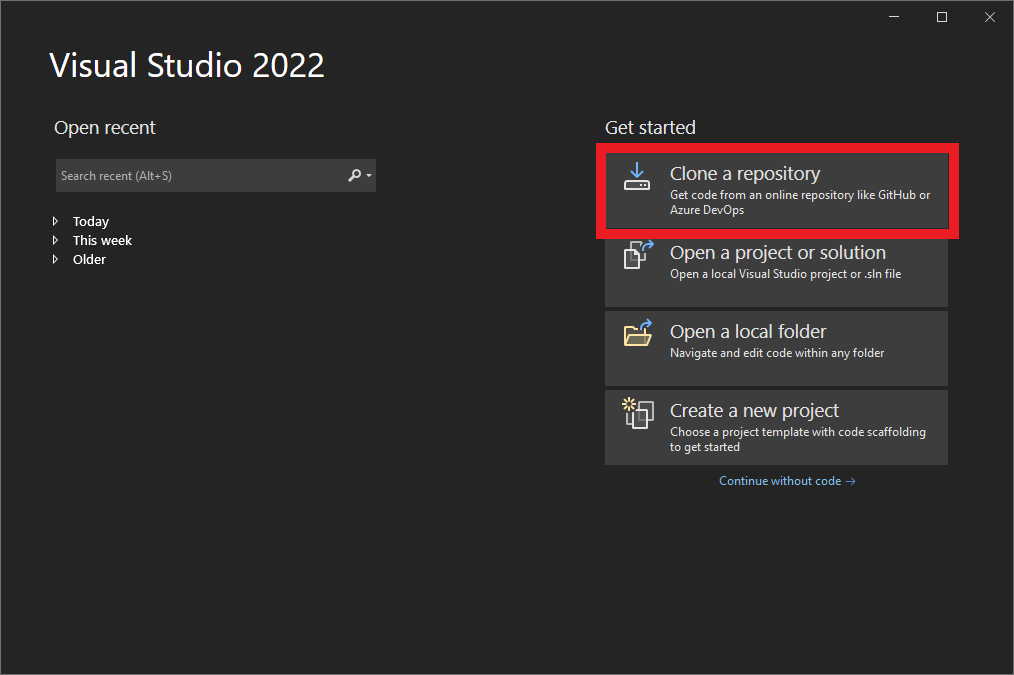
-
Now visit the UWPX GitHub repository and click on
Clone or download. Then click thecopyicon to copy the git repository url.
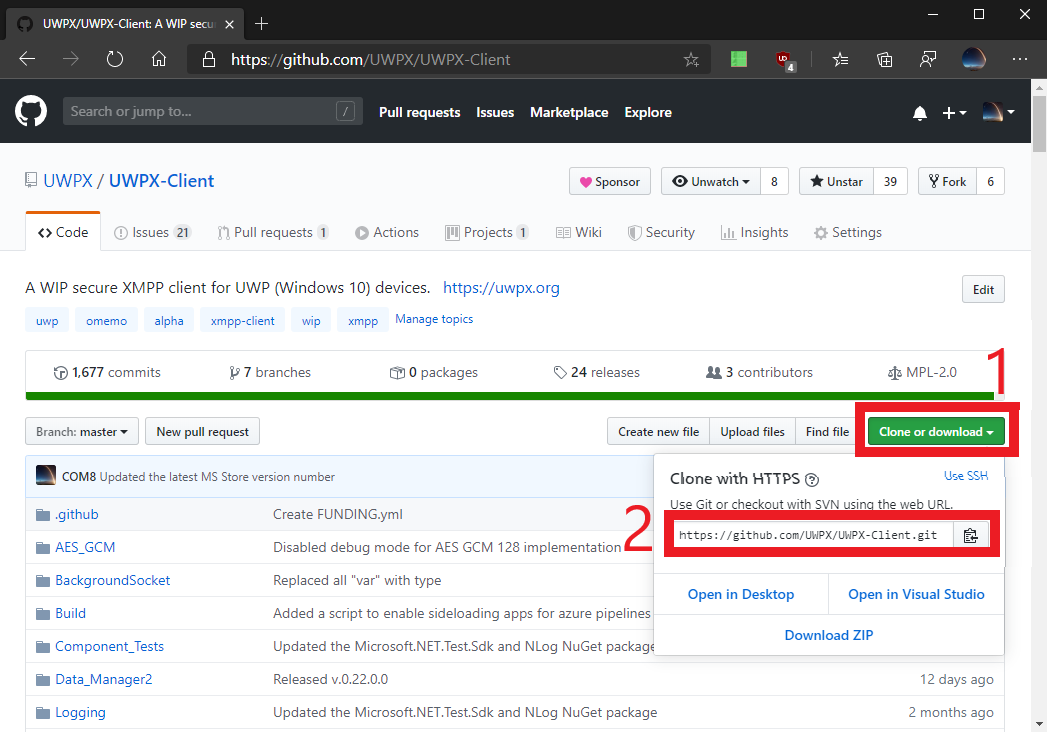
-
Switch back to Visual Studio and paste the repository url into the appropriate textbox. Once done click on
Cloneand Visual Studio will clone the repository for you.
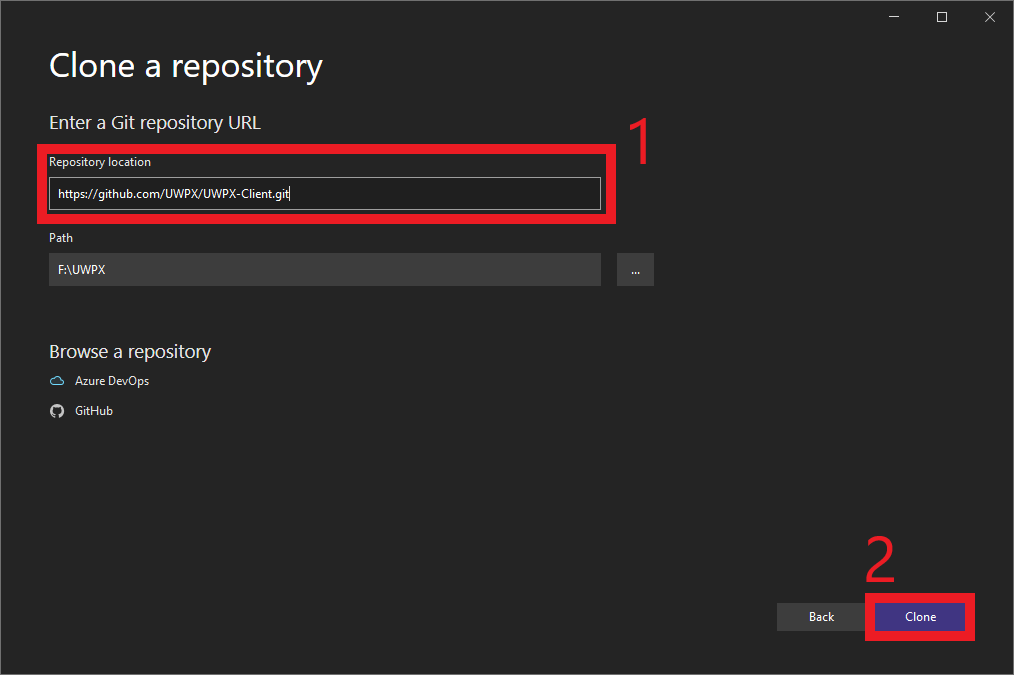
Starting the solution
-
Once Visual Studio finished cloning, it will show you the
Solution Explorer. There click onSwitch Viewsto switch from the folder view to the project view.
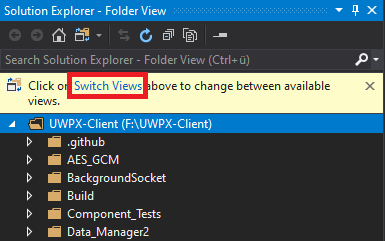
-
This should open a new dialog where you can select the solution you want to switch to. Click on the UWPX solution (
UWPX-Client.sln) to open it.
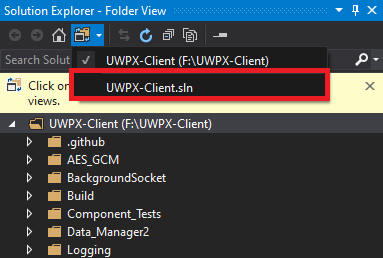
-
The last step is to build and run the solution. For this select your target architecture and click on the green arrow to run it.